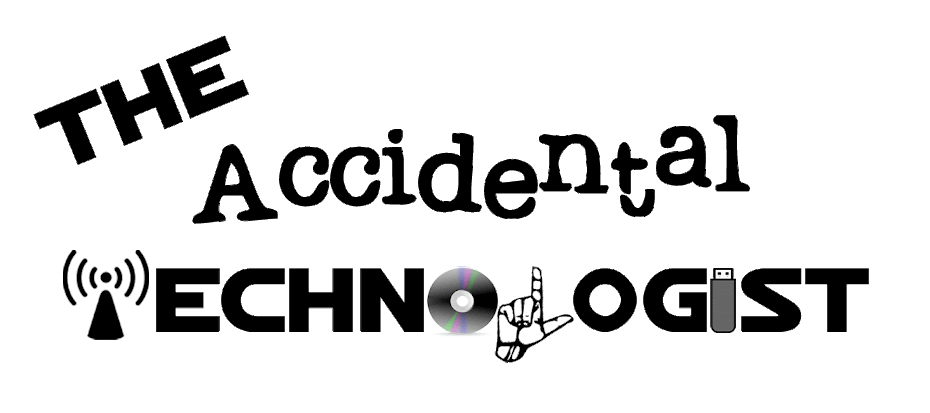Free webinar coming up from Cambrian Learning Technologies/Kurzweil Educational Systems:
 |
| Screenshot of firefly app |
"The Apple iPad has quickly
become a teaching tool since its introduction in 2010. Are you using it
for your special education students but don't know which apps are the
best? Or are you overwhelmed with the options for apps? Join us as
Jennifer Edge-Savage, assistive technology specialist and occupational
therapist, demystifies the iPad and shows you the benefits of using this
mobile device for students who struggle to learn. She will also provide
helpful hints on how to successfully use the Kurzweil 3000-firefly iPad app with this special student population."
When: Tuesday, October 29 at 2:00 PM ET - Webinar description and registration link